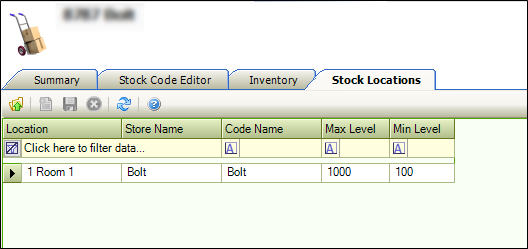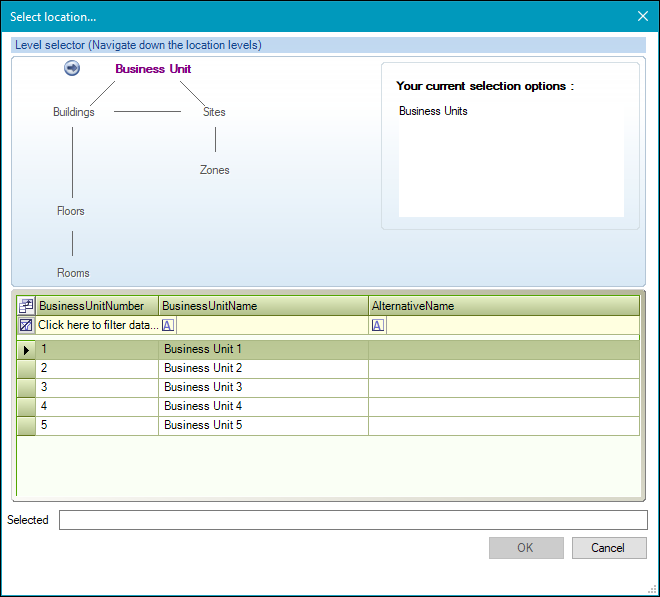Assign Stock to a Location
You can assign stock to a location from a stock code record.
To add or edit a supplier link:
-
Click the Stock Location option in the Tasks panel.
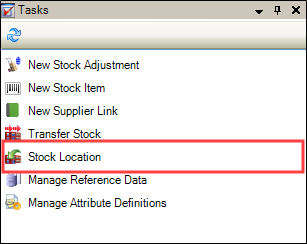
The Stock Location window is displayed.
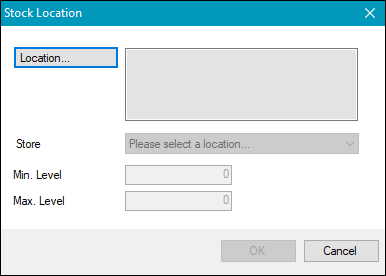
- Enter details of the stock location.
The fields on the Stock Location window are described in the following table.
| This field | Holds this information... |
|---|---|
| Location |
The location of the stock. Note: This field is mandatory. Click the Location button to display the Select location window.
Use the level selector to select the relevant room, floor, zone, building, site or business unit. |
| Store | The store location. |
| Min. Level | The minimum amount of stock. |
| Max. Level | The maximum amount of stock. |
-
Click OK.
The Stock Locations tab is displayed.